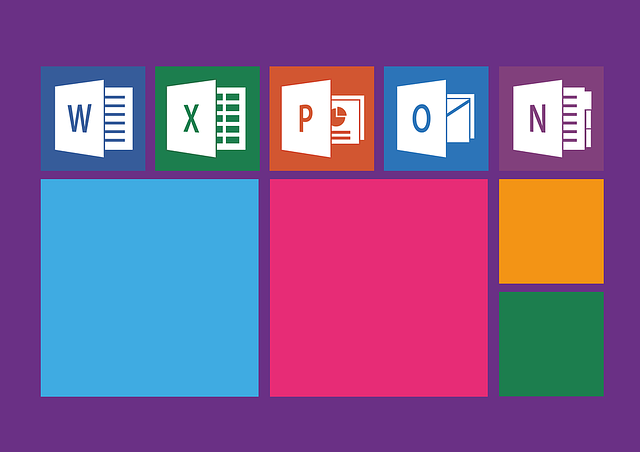
Excel is a powerful tool that is used to organize, manage and analyze ideas. These may be job assignments, mathematical equations or something entirely different. The program has a wide range of applications, and the more you know about Excel, the more you can use it to work effectively and efficiently. One way to expand your knowledge about handling detailed spreadsheet data is by signing up for one of the best online courses for Advanced Excel.
Why You Should Learn Advanced Excel
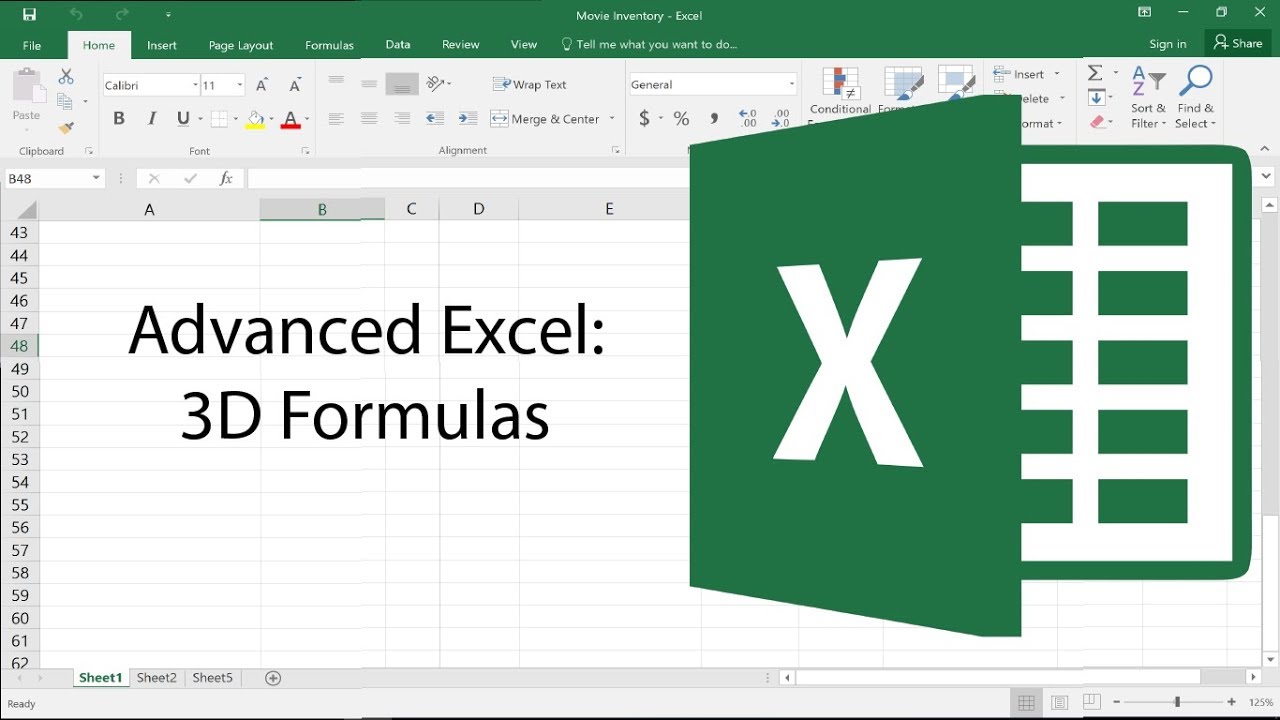
Many people know the basics of Excel. You can use it to make pie charts, obtain data summaries and color code lists. However, did you know that you can also use a match-index combination formula to identify specific cells, that the dollar sign can do more than signify money and that it is possible to sum data between different sheets? Learning advanced Excel will provide you with tools that can help you with at-home accounting or career-specific office skills. Some careers that profit from superb Excel skills include financial analysts, administrative assistants and accountants. Other careers may require employees to take continuing professional development courses. Advanced Excel could be a course that gets you CPD credit while also providing important and applicable skills. The first step towards furthering your knowledge of the program is to sign up for an online class.
How We Chose Our Ratings
An Advanced Excel course takes time and may also require money. You want to make sure these valuable resources are not wasted. That is why when rating the top online Advanced Excel courses, we considered course descriptions and company reputations along with user reviews. Honesty and accuracy are important to us, and we hope this carefully prepared guide helps you determine the right online course for your current situation.
Top 6 Best Online Courses for Advanced Excel
Below are six Advanced Excel course options and a description explaining distinguishing characteristics of each class. The star rankings are assigned with a balanced consideration of user reviews, course cost, session length, program certification and version compatibility.
This online resource, through Excelwithbusiness.com, is an excellent option for students who wish to enhance Excel skills and gain a CPD accreditation at the same time. The course costs around $80, which includes 16 hours of over 120 modules and 50 exercises. The course is structured as five sections with three to six units per section.
Additionally, the course is compatible with Microsoft Excel 2007, 2010, 2013 and 2016. You take it on your own time and even have the option to skip over Excel material that you already know. This flexibility allows you to focus on and master new material instead of getting bored by reviewing basic material. This option is very well-reviewed, with past students commenting on the wide range of skills that they developed and then quickly applied in the modern world both at home and in a work setting. Overall, it is a good option for someone who is especially interested in Excel and accounting.
Udemy is a well-established online learning platform that offers a wide range of Microsoft Excel focused classes. One of the most popular courses is the Microsoft Excel – Advanced Excel Formulas and Functions with Professor Dutton. Over 20,000 people have completed the course, and many of the previous students were extremely satisfied and impressed.
The course costs $180, but there are often sales running on Udemy where you can enroll for $15 instead. It is compatible with Microsoft 2007, 2010, 2013 and 2016. The structure is 6 hours of video, with 11 sections that have four to 16 lectures per section. You can earn a certificate of completion and have access to course resources even after the course is finished. Past students strongly approve of the passion and interest shown by the professor for the subject. This indicates that you can have a positive professor experience, even when taking a course through a computer.
This is another course option that is CPD accredited. It is offered through goskills.com, which is a website offering a variety of online courses ranging from public speaking to Photoshop. It is compatible for Microsoft 2010, 2013 and 2016, but not 2007. The structure includes 49 lessons, composing a total time of 4 hours and 14 minutes. Past students comment that the videos are often a short and manageable length, which allows you to master one skill at a time without feeling overwhelmed by long and confusing lectures.
Enrolling in the course requires enrolling with the website. It is possible to use a free 7-day trial, but after that you must pay a monthly fee. One course is $29 a month while access to all courses on the website is $39 a month. A majority of the courses are CPD certified, so it might be worthwhile to consider enrolling on the entire website if you are interested in other Excel or data management courses. One downside of this course is that basic Excel is combined with Advanced Excel. This is an advantage if you would like a refresher on Excel skills, but the first few lessons may be a waste of time for people who already feel fairly confident in Excel skills.
The unique aspect about Coursera is that the online course website is linked with actual universities. In this case, the Excel course is provided by the well-reputed Macquarie University. As with all the other courses on Coursera, there is the option of auditing the class for free, but you must pay a fee of $45 per month of taking courses if you want a certification. Unlike the other online course options, this class has a set timeline. Because it follows an academic semester schedule, you must enroll by a certain date and meet set assignment deadlines. This is good for people who require structure to get through an online course, but it may be too structured for people with unpredictable schedules.
Another unique component of this course is its position as the fourth step in the Coursera Specialization Certificate in Excel Skills for Business. You can take the Advanced Excel course separately, but you may also benefit from taking the Essentials, Intermediate I and II courses as well. Each course lasts six weeks, with 2 to 4 hours of lecture a week. Past students rate it highly and remark on how challenging some assignments were, emphasizing that the course teaches real skills and ensures you know how to use them before the class is completed. This is a good option for business career-oriented students.
What better way to learn Microsoft Excel than from the creators of the program itself? Microsoft has a well-developed online training center full of tutorials for people wanting to expand their skills. With these resources, it is possible to build your own sort of course based on your interests. You can also take part in free online training courses and participate in the Microsoft Learning Partner program, which puts in you in contact with an expert in your local area.
There is no certificate or exam accreditation linked with these free tutorials. If you want a certification from Microsoft, you must explore the various exams and certification options. One certification that requires Excel is the Microsoft Office Certification. This requires the completion of multiple exams at a local testing center. Costs vary by proctoring location and the exam itself. Overall, Microsoft offers official certification options and a wide range of training resources. However, there is a lot of self-motivation and independent structuring required to take full advantage of the resources.
The online course through Excelcentral.com is another example of a free, self-structured online option. On the website, the course is broken into four sections, with multiple lessons per section. One advantage of this is it is easy for advanced users to skip over basic information and head straight into developing new and more challenging skills, although starting from the beginning and taking each lesson one at a time is highly recommended.
Online forums replace the instructor-specific resource provided by some of the other courses. Additionally, there is an online e-book option to provide even more detailed information and guidance than what is present in the lessons. The main disadvantage to this course is there is not an online certification or completion option. Because of this, it may be a better fit for those looking to improve their skills for their own benefit instead of for a career that requires a display of professional development evidence on a resume.
Comparing the Six Options
Each course option has unique features with regards to length, cost, certification and compatibility. Of the externally structured courses, ExcelWithBusiness is the longest, with 16 hours of course time. GoSkills is the shortest, with a time of 4 hours and 14 minutes. However, it is important to remember that these markers do not include the time you spend outside of class studying.
Of the six options, CPD accreditation is offered by ExcelWithBusiness and GoSkills. Udemy and Coursera each offer their own certifications with the course, while Microsoft requires a separate series of exams for a more complex certification. As you can see, the courses that cost money usually include a one-on-one instructor and a certification option that can be included on a resume or online job profile page. Those taking an Advanced Excel course because of career develop and a desire to increase job marketability may want to consider paying for a course to get such a certificate, while those developing personal skills to use at home are well off with Coursera’s free audit option, using Microsoft tutorials or working through the detailed ExcelCentral course.
Overall, the ExcelWithBusiness course ranked highest in this evaluation. This is because it offers CPD accreditation, is compatible with four Excel versions and provides a plethora of resources that students can access both during and after course completion.
Buyer’s Guide
Before signing up for an Advanced Excel course, it is important to consider three things.
- Your Schedule
Be realistic and make a list of everything else in your daily life that consumes time. Maybe you work two jobs or help with kids on a regular basis. Consider if your schedule is flexible. Most online courses let you complete lectures and exercises in a way that fits your schedule. However, it is important to see if exams and due dates fit in your planner in a reasonable way before signing up for a course. Make sure you have the time needed to not only participate in the course, but also to study course material outside of class time.
- Your Career Goal
Ask yourself why you want to take this course. Is it for self-interest, or do you need these skills for a job? If you have a set goal in mind, research the job and read about the specific Excel skill requirements. If they are not listed, consider emailing the company and asking what specific skills are required of an employee. Then make sure these skills are covered in the online course before enrolling.
- Your Learning Atmosphere
The fact that you are considering an online course shows you have some strong self-motivation. Taking a class online means spending a lot of time alone in front of a computer. Make sure you have a space where you can work without distraction and focus solely on the task at hand. If there is a risk of interruption, consider going to the local library or spending some extra time in the office to focus on the course.
Concluding Remarks
Excel is a powerful tool in the modern world. The skills of Advanced Excel can help you both in a career and at home. The worldwide web makes it possible to obtain and exercise these skills from the comfort of your own home. Select the ideal online course for your situation today. With the right levels of self-motivation, organization and focus, you too can become a master at using Advanced Excel.

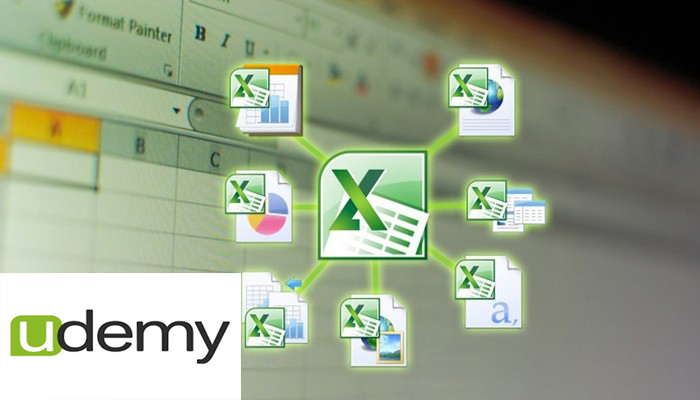


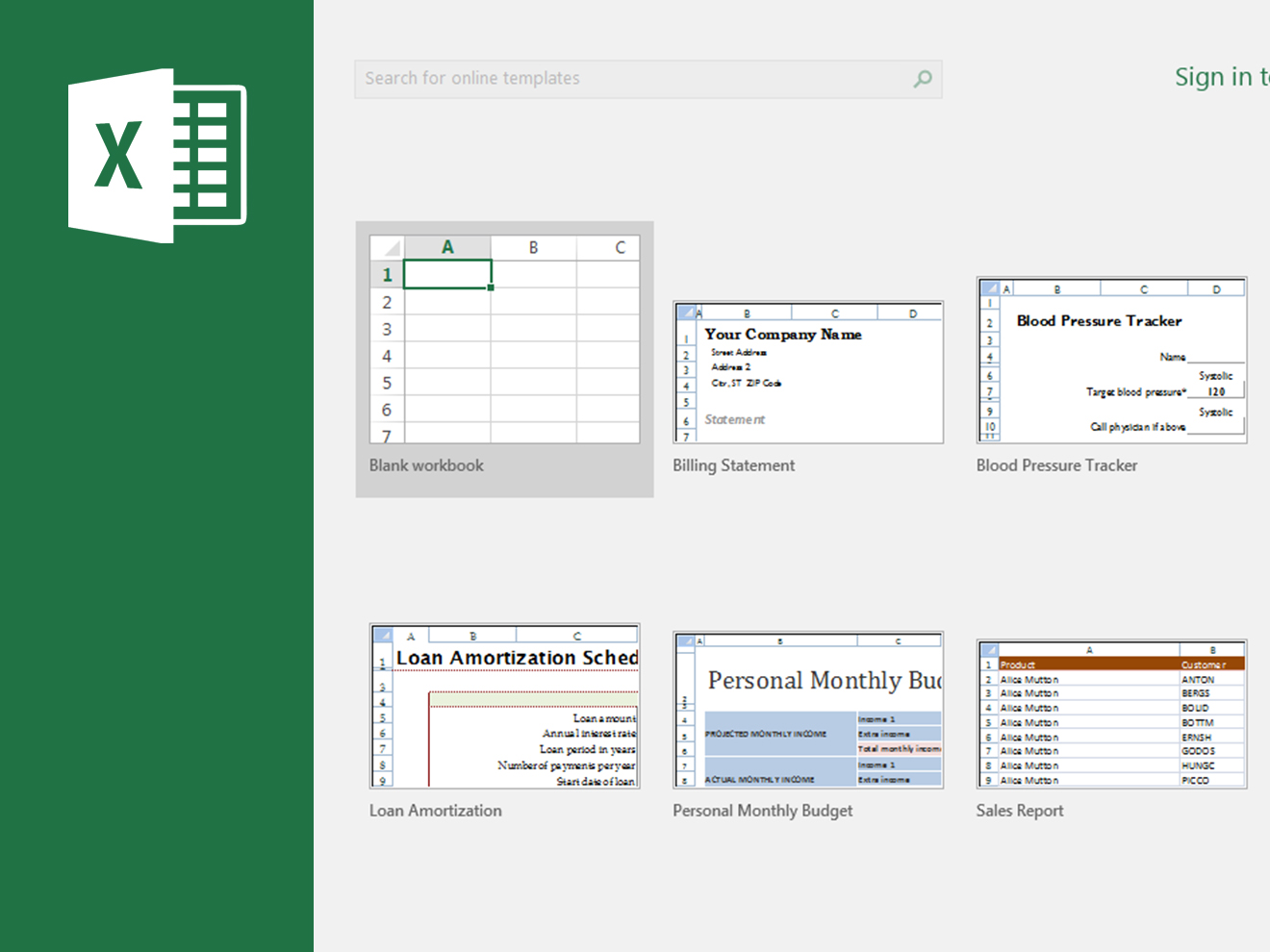
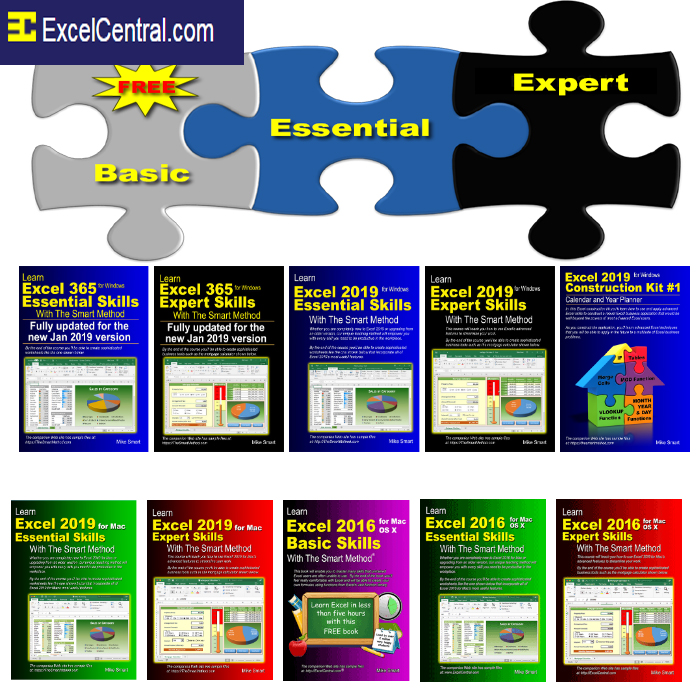
 Follow
Follow
Leave a Reply